How to create a profile
Create a profile ¶
Once you have signed into your account you will see the main screen of the WeTaap app with a single button Add a profile
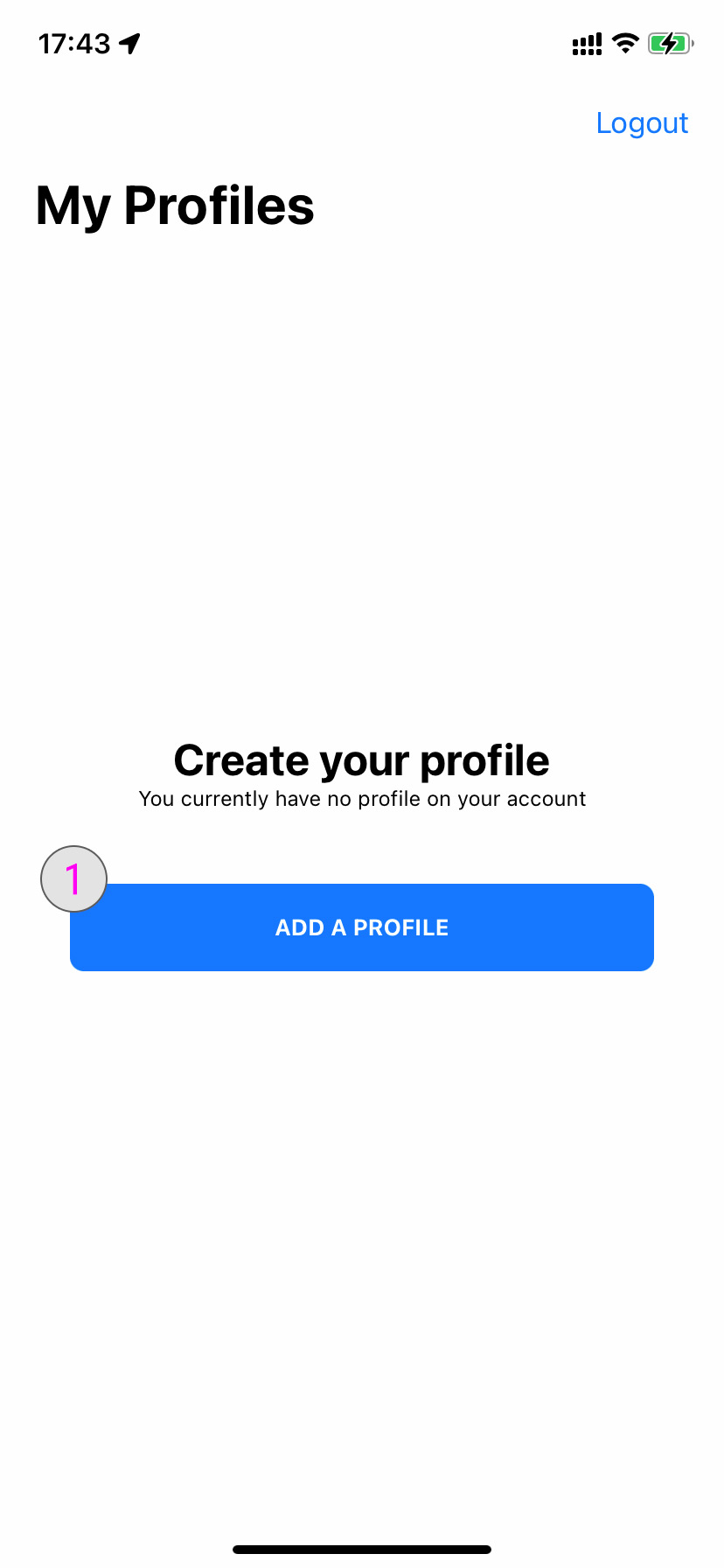
Create a profile details ¶
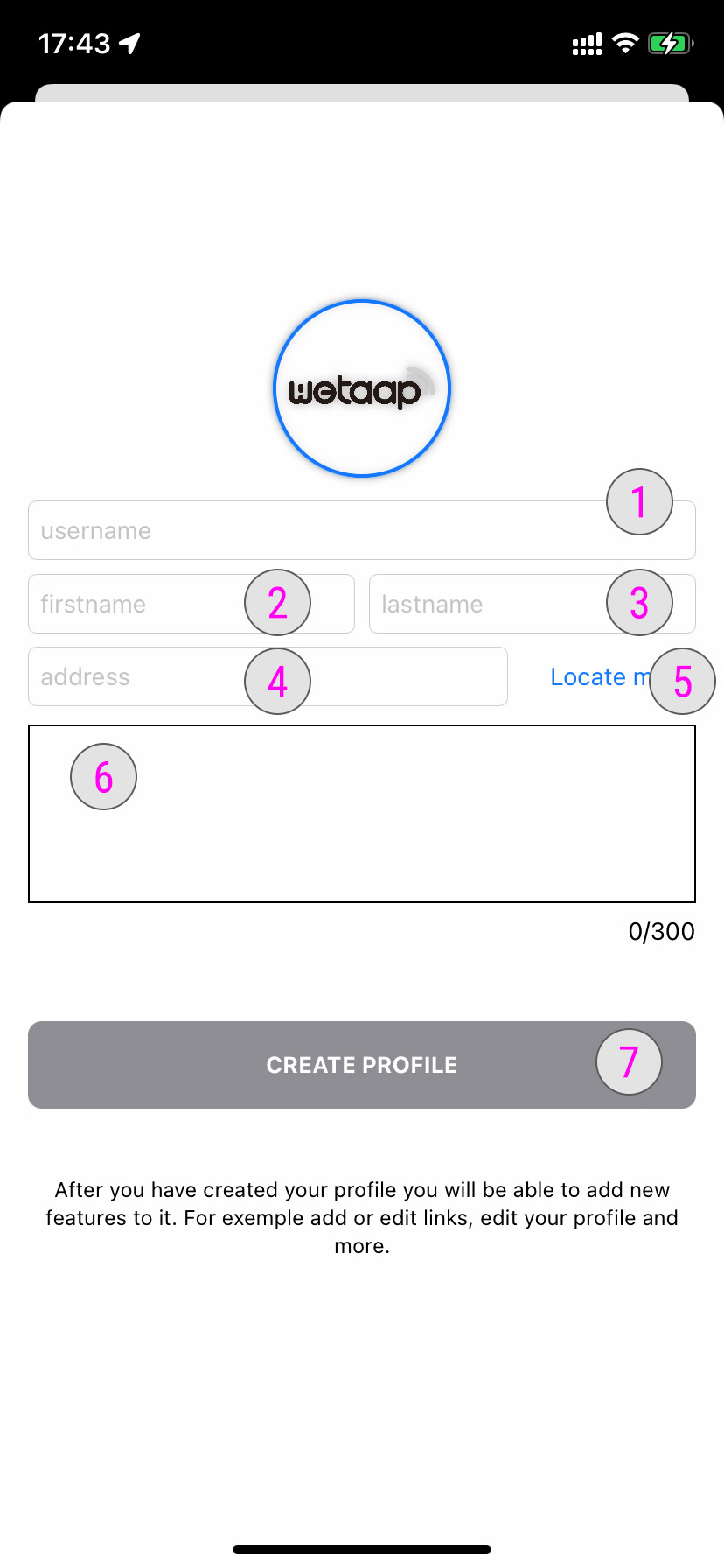
- Enter the username of your profile. This username will be used to create your public profile URL. (for ex: myname.digital/username)
- Enter your first name as it will appears on your profile
- Enter your last name as it will appears on your profile
- Enter your phisical address
- Tap the Locate Me button to use your current address. (You will need to authorize location service on your device)
- Enter a short description of yourself to be used on your profile. Maximum 300 characters
- Tap the Create Profile button to create your profile