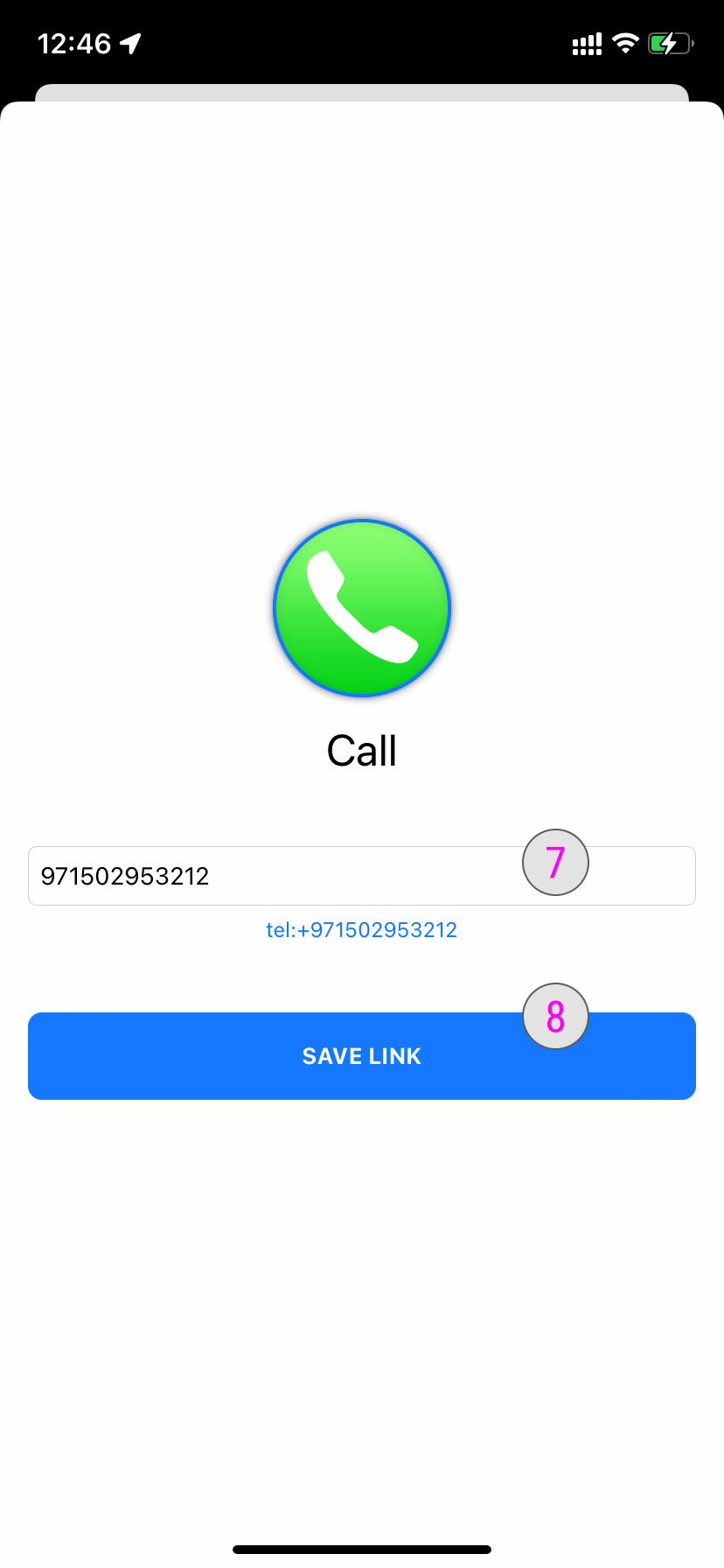How to edit a link from a profile
How to edit an existing link ¶
Once you have created a link you can edit the content or delete it.
Select a profile to edit link ¶
#1- Tap on it to see the profile details to select your profile. You will now be redirected to the profile details.

Select a link to edit ¶
#2- Select the link you want to edit and keep pressing (2 seconds) on the icon to load the options available.
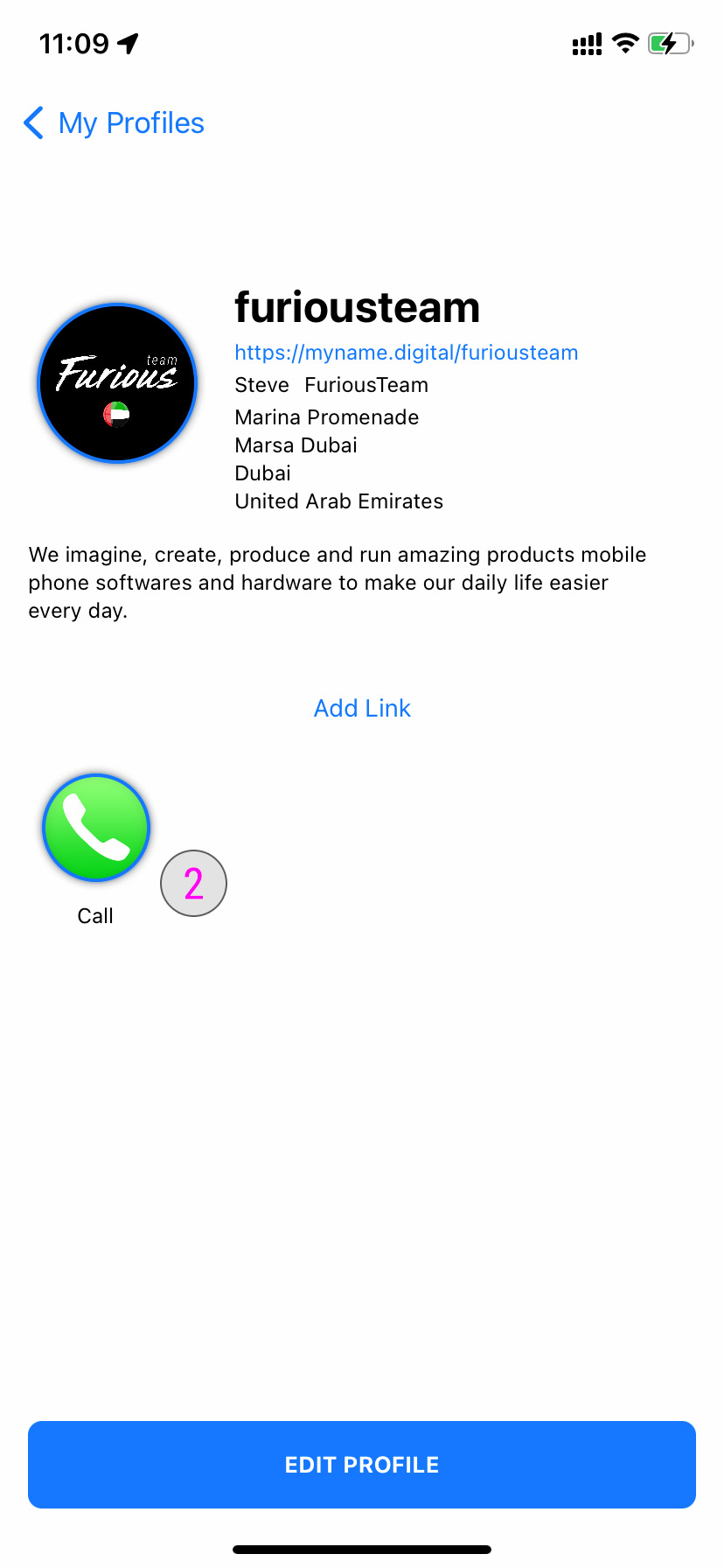
Link Options ¶
There is different options for each link as follow:
#3- To find out more details about Direct Link click here.
#4- Tap the Edit button to edit the content of a link. You will be redirected to the Edit Link Details
#5- Tap the Delete button to delete this link from your profile
#6- Tap the Cancel button to return to your profile details
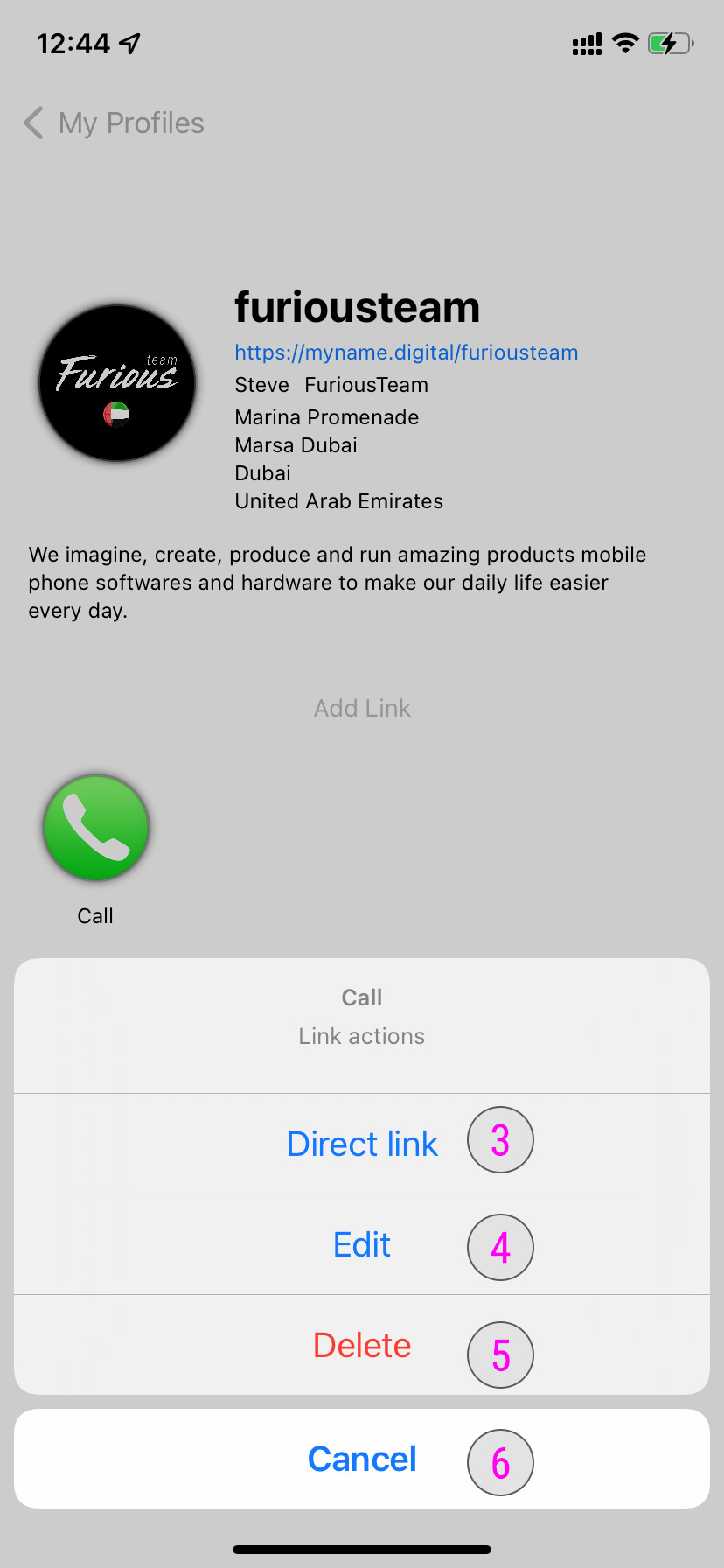
Edit Link Content ¶
#7- Enter the modifications you would like to do. For exemple a new phone number.
#8- Tap the Save Link button
Your link content has now been successfully modified.